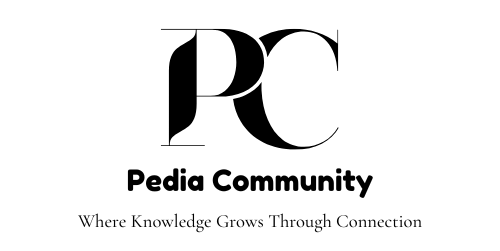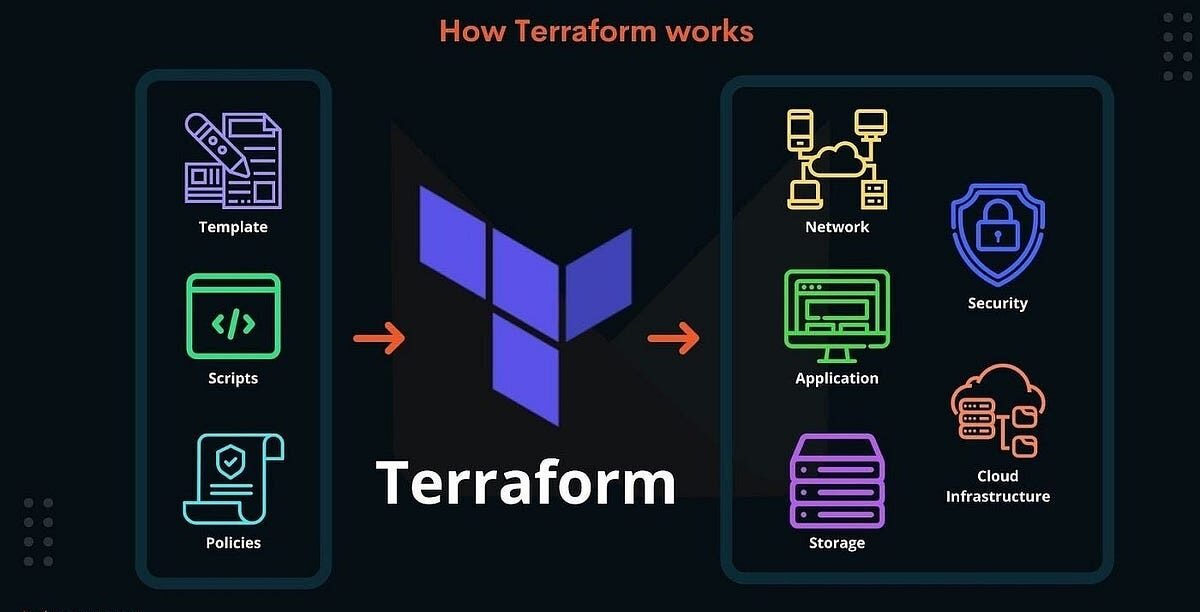Introduction
The PS1 US BIOS is the backbone of PlayStation emulation, ensuring smooth gameplay, system accuracy, and hardware compatibility. Whether you’re a retro gaming enthusiast or a beginner exploring emulators, understanding the BIOS is crucial. This guide will break down everything you need to know—from downloading and verifying BIOS files to exploring compatibility with different emulators.
Table of Contents
1. What Is a PS1 US BIOS?
The PS1 US BIOS is the system firmware embedded in the PlayStation console, responsible for initializing hardware, managing security checks, and ensuring seamless communication between software and hardware. Without the correct BIOS, most PlayStation emulators won’t function properly, leading to compatibility issues and performance problems.
2. Why BIOS Files Are Crucial for Emulation
BIOS files play an essential role in accurately replicating the PlayStation’s internal processes. Without them, emulators struggle to mimic the original console’s behavior, leading to glitches, crashes, and poor performance. A correct BIOS file allows for better region compatibility and enhanced game stability.
3. How BIOS Affects Game Compatibility
Selecting the right BIOS version is vital for a smooth gaming experience. An incorrect or mismatched BIOS can lead to graphical glitches, sound issues, or even failure to boot certain games. Ensuring you have the appropriate version significantly improves game performance and accuracy.
4. SCPH1001.BIN: The Most Popular PS1 US BIOS Version
The SCPH1001.BIN BIOS file is widely regarded as the most reliable and compatible BIOS version for PlayStation emulation. It provides high accuracy, fewer compatibility issues, and is preferred by most emulators, making it the go-to choice for many users.
5. Verifying Your BIOS File with MD5 Checksums
To avoid using corrupted or tampered BIOS files, verifying their authenticity through an MD5 checksum is highly recommended. By comparing your BIOS file’s checksum with the official values, you can ensure it’s genuine and free of any modifications that could cause security risks.
6. Dangers of Downloading from Unofficial Sources
Obtaining BIOS files from unreliable websites can expose your system to malware, viruses, and corrupted files. Always ensure you’re sourcing your BIOS from a legitimate and legal source to maintain security and proper emulator functionality.
7. PS1 BIOS vs. PS2 BIOS: Key Differences
Although both BIOS files serve similar purposes, the PS1 BIOS and PS2 BIOS are not interchangeable. Each is tailored for its respective console, and using the wrong one can result in failed emulation or game incompatibility. Some advanced PlayStation emulators, however, support multiple BIOS versions.
8. How the BIOS Impacts PlayStation Console Performance
The PlayStation’s BIOS is responsible for managing system operations and ensuring smooth gameplay. A well-optimized BIOS leads to better performance, improved compatibility, and reduced system errors, making it a crucial component for an authentic gaming experience.
9. PSX BIOS and Emulator Compatibility
Different PlayStation emulators have specific BIOS requirements. Popular emulators like ePSXe, DuckStation, and RetroArch support various PS1 US BIOS versions, but each may require unique configurations. Understanding which BIOS file works best with your chosen emulator can significantly enhance your gaming experience.
10. The Future of PS1 BIOS in Gaming Emulation
As gaming emulation technology evolves, BIOS integration is becoming more seamless. AI-driven optimizations, improved checksum verification, and enhanced performance tuning are making it easier than ever to play classic PlayStation games on modern devices with high accuracy and efficiency.

Frequently Asked Questions (FAQs)
1. Is downloading a PS1 BIOS legal?
Downloading a PS1 US BIOS is only legal if you extract it from your own PlayStation console. Downloading it from unauthorized sources may violate copyright laws.
2. What is the best PS1 BIOS for emulation?
SCPH1001.BIN is widely considered the best due to its high compatibility with most PlayStation emulators.
3. Can I run PS1 games without a BIOS file?
Some emulators provide software-based BIOS alternatives, but using an official BIOS ensures better accuracy and game performance.
4. How do I verify my PS1 BIOS file?
You can use an MD5 checksum verification tool to confirm the authenticity of your BIOS file.
5. Are PS1 and PS2 BIOS files interchangeable?
No, each console requires its respective BIOS file. Using the wrong one can result in errors and compatibility issues.
6. Can I use a PS1 BIOS on different emulators?
Yes, many emulators support the same PS1 BIOS, but always check the emulator’s documentation for specific compatibility details.
7. Where should I store my PS1 BIOS file?
Most emulators require you to place the BIOS file in a specific folder, typically labeled “BIOS” within the emulator’s directory.
Conclusion
Understanding the PS1 US BIOS is key to unlocking the full potential of PlayStation emulation. By selecting the right BIOS version, verifying its authenticity, and using trusted sources, you can enjoy seamless, high-quality PS1 gaming on modern platforms. Prioritize security, accuracy, and compatibility for the best possible gaming experience!