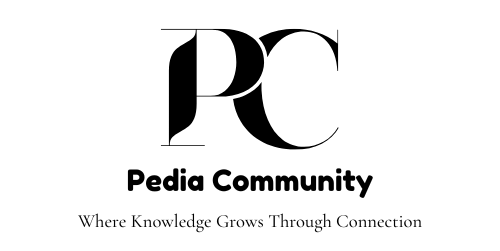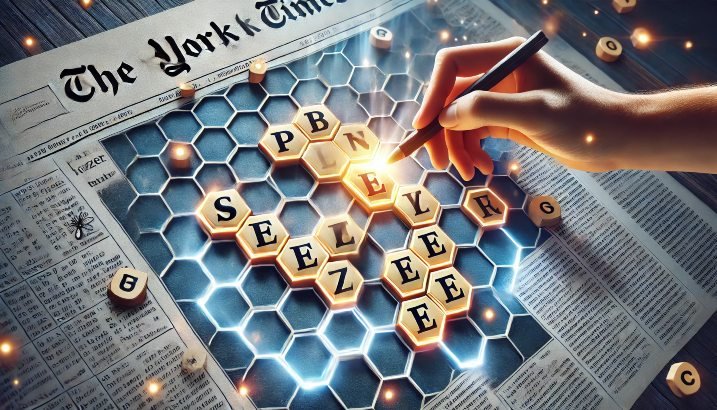Introduction
In the fast-paced digital world, efficiently managing media consumption has become a necessity. Whether you are an avid audiobook listener, a student attending online courses, or a content creator editing videos, adjusting playback speed can enhance your multimedia experience today. A playback speed calculator is an essential tool that helps you calculate the new playback duration based on your desired playback speed.
In this guide, we’ll explore how a speed calculator works, its benefits, and how it can help you tailor playback speeds to your needs.
Table of Contents
What is a Playback Speed Calculator?
A playback speed calculator is a tool designed to help users determine how adjusted duration changes when playing audio files, videos, or audiobooks at different speeds. By using a simple formula, this calculator offers a clear way to see the new duration of a file when played at a speed different from the normal speed.
How Does a Playback Speed Calculator Work?
To determine the new playback duration, a playback speed calculator follows this fundamental formula:
New Duration = Original Duration / Playback Speed
For example, if an audio file is 60 minutes long and played at 1.5x playback speed, the new playback duration would be:
60 minutes / 1.5 = 40 minutes
This means you can save time by listening to or watching content faster without missing essential details.
Benefits of Using a Playback Speed Calculator
1. Efficient Media Consumption
A playback speed calculator helps individuals optimize their media consumption. Whether you’re enjoying podcasts or watching educational lectures, adjusting the playback rate can help you grasp information at your learning style.
2. Save Time on Multimedia Content
For users consuming long-form content such as audiobooks, lectures, or podcasts, increasing the playback speed can significantly reduce the total time spent while still maintaining comprehension.
3. Ideal for Content Creators and Video Editing
Content creators and professionals in video editing often need to test their final product at different speeds. A playback speed calculator helps determine how an audio file or video will sound at customized playback speeds.
4. Enhanced Learning for Educational Purposes
Students enrolled in online courses can adjust playback speeds to match their learning style. Whether speeding up or slowing down an audiobook, the calculator work helps achieve better comprehension.
5. Control Over Multimedia Experience
Adjusting playback speed provides users with more control over their multimedia experience. With intuitive interfaces, these calculators allow seamless applications across various media platforms.
How to Use a Playback Speed Calculator
Using a playback speed calculator is simple:
- Enter the original duration of the audio file, video, or audiobook in minutes, seconds, or hours.
- Input the desired playback speed (e.g., 1.25x, 1.5x, 2x).
- Click “calculate” to determine the new playback duration.
- The tool will display the adjusted duration instantly.
Example Calculations
Here are some examples of how different playback speeds affect the total length of a file:
- Original Duration: 90 minutes | Playback Rate: 1.25x | New Duration: 72 minutes
- Original Duration: 45 minutes | Playback Rate: 2x | New Duration: 22.5 minutes
- Original Duration: 120 minutes | Playback Rate: 0.75x | New Duration: 160 minutes
This demonstrates how a unit converter helps in calculating the final product when adjusting playback speeds.
Applications of Playback Speed Calculators
1. Audiobooks and Podcasts
People who love audiobooks and enjoying podcasts can calculate the new playback duration to consume more content in less time.
2. Educational Lectures and Online Courses
Students can optimize their learning style by adjusting playback speeds in lectures and online courses.
3. Video Editing and Content Creation
Professionals in video editing and content creation use playback speed calculators to test multimedia at different speeds.
4. Music and Media Playback
For musicians and audio content editors, adjusting playback speed can enhance comprehension and improve their multimedia experience today.
Choosing the Right Playback Speed
The ideal playback speed depends on the content and personal preferences. While some people prefer 1.25x for educational purposes, others may opt for 2x to save time. Slower speeds, such as 0.75x, help with language learning or detailed comprehension.

(FAQs) About Playback Speed Calculator
1. What is the best playback speed for learning?
The ideal playback speed varies for each individual. Many students find 1.25x to 1.5x speeds effective for educational purposes without losing comprehension.
2. Does increasing playback speed affect comprehension?
When used correctly, increasing playback speed can enhance comprehension, especially for familiar content. However, going too fast may reduce retention.
3. Can I slow down playback for better understanding?
Yes! Slowing down audio files or videos can help with language learning, technical concepts, or difficult topics.
4. How do I calculate the new playback duration?
You can use the formula: New Duration = Original Duration / Playback Speed or a playback speed calculator to automate the process.
5. Is a playback speed calculator useful for content creators?
Absolutely! Content creators and video editing professionals use playback speed calculators to adjust playback rates for a more polished final product.
Conclusion
A playback speed calculator is an invaluable tool for optimizing media consumption. Whether for educational purposes, content creation, or video editing, this calculator work helps achieve a newisty playback speed tailored to your needs. With an intuitive interface and clear understanding, adjusting playback speeds has never been easier.
Embrace the new world of efficient media consumption with a playback speed calculator today!